Augmented Reality In Education!
In today’s fast-paced digital world, educators must adopt modern and inventive tools to provide their students with a more captivating and interactive learning experience. Among these innovative tools, Augmented Reality In Education stands out as a game-changer that can revolutionize the way we educate and learn.
With the appropriate tool for AI in education, teachers can create personalized, immersive, and interactive lessons to hold their students’ attention and enhance their learning outcomes. In this article, we’ll explore some of the top AR tools for educators that can elevate their teaching methods to the next level and help their students thrive in a future where technology is an essential component of daily life. Embark on this amazing journey with us as we explore the incredible realm of augmented reality in education!
Types of AR Tools Available for Educators
When it comes to augmented reality tools for educators, there are a variety of options available. One type of AR tool is mobile apps for smartphones and tablets. These apps can be used to create interactive experiences that overlay virtual content in the real world. Another type of AR tool is desktop software, which provides more advanced features for creating AR experiences.
This software can be used to develop interactive lessons, training programs, and simulations that engage learners in new ways. Finally, web AR or online AR tools are becoming increasingly popular among educators, as they can be accessed from any device with an internet connection. These tools offer a convenient and flexible way to create and share AR experiences, making them an ideal choice for teachers who want to incorporate AR technology into their curriculum.
Whether you choose mobile apps, desktop software, or web-based tools, plenty of options are available to help you create immersive, engaging, and interactive learning experiences for your students and experience the benefits of Augmented Reality In Education.
AR Tool Selection Guide for Educators
Selecting the right Augmented Reality (AR) tool is crucial for educators who want to enhance their teaching methods and engage students in new and exciting ways. To choose the best AR tools, educators need to consider several criteria. One crucial factor is the tool’s compatibility with their devices, such as smartphones, tablets, or desktop computers.
Another criterion to consider is the tool’s ease of use and user interface, which should be intuitive and straightforward for educators to create and use AR content. Additionally, educators should look for AR tools that provide robust features for creating interactive and immersive experiences, such as 3D models, animations, and simulations. It’s also important to consider the tool’s price and whether it fits within their budget.

Finally, educators should look for AR tools offering reliable support and resources, such as tutorials, documentation, and community forums, to help them effectively create and use AR content. By considering these criteria, educators can select the best AR tools to elevate their teaching methods and provide students with a more engaging and interactive learning experience.
AR Tools Every Educator Should Know About
AR technology is becoming increasingly popular in the field of education as a tool for engaging students in new and exciting ways. Many AR tools are available for educators, but some stand out as particularly useful. Here are some top Ar tools for educators:
AR Flashcards
AR Flashcards is an app that allows educators to create and use augmented reality flashcards in their lessons. It uses a smartphone or tablet camera to bring flashcards to life with 3D animations, sound effects, and interactive elements. This makes learning more engaging and fun for students of all ages, and it can be particularly useful for teaching vocabulary, math concepts, and more.
QuiverVision
QuiverVision is an app that allows educators to print out coloring pages and bring them to life with augmented reality. When the pages are scanned with a smartphone or tablet, the characters and objects on the page come to life in 3D. This tool can be used to teach a wide range of topics, from science and nature to history and social studies. This app is the one that shows how augmented reality for education can be unique.
Anatomy 4D
Anatomy 4D is an app that allows educators to teach human anatomy using augmented reality. It allows students to explore the human body in 3D, overlaying digital models on top of the real world. This can be a great way to help students visualize and understand complex anatomy concepts.
Aurasma
Aurasma is an app that allows educators to create and share augmented reality experiences with their students. It can be used to bring posters, book covers, and other printed materials to life with interactive 3D elements. This can be a great way to engage students and make learning more interactive and fun.
HP Reveal
HP Reveal is a tool that allows educators to create and share augmented reality experiences using a variety of media types, including images, videos, and 3D models. It can be used to create interactive lessons, virtual field trips, and more.
Metaverse
Metaverse is a platform that allows educators to create and share their own augmented reality experiences. It includes a drag-and-drop interface that makes it easy to create interactive 3D elements, quizzes, and more. This can be a great tool for creating custom learning experiences tailored to individual students’ needs.
Zappar
Zappar is a platform that allows educators to create and share augmented reality experiences with their students. It includes a variety of templates and tools that make it easy to create interactive 3D elements, animations, and more. This can be a great way to engage students and make learning more interactive and fun.
Google Expeditions AR
Google Expeditions AR is an app that allows educators to take their students on virtual field trips using augmented reality. It includes a variety of educational experiences, from exploring the solar system to touring famous landmarks.
ARKit and ARCore
ARKit and ARCore are tools that allow educators to create their own custom augmented reality experiences. They include a variety of templates and tools that make it easy to create interactive 3D elements, animations, and more. This can be a great way to engage students and make learning more interactive and fun.
Maximizing AR for Classroom Success: Tips and Best Practices
The utilization of augmented reality in education can bring about a transformative impact on the way students learn and connect with their environment. One benefit of AR Education is that it can significantly enhance student engagement and comprehension of complex concepts. To achieve the intended learning outcomes, it is crucial to use AR technology appropriately. This entails implementing some tips and best practices when incorporating Augmented Reality In Education. By adhering to the following guidelines, educators can guarantee that they utilize AR effectively and attain the desired learning outcomes.
- Start with clear learning objectives: Before incorporating Augmented Reality In Education, it’s important to have clear learning objectives in mind. This will help ensure that the AR experience aligns with the lesson goals and enhances student understanding.
- Choose appropriate content: When selecting AR content, it’s important to consider the age and grade level of students, as well as the subject matter being taught. The content should be engaging, relevant, and appropriate for the student’s level of understanding.
- Provide guidance and support: While AR can be an exciting and immersive learning experience, students may need guidance and support to understand the content fully. Students can benefit the most from using the AR tool by receiving clear instructions and structuring the learning process.
- Assess learning outcomes: It’s important to assess the effectiveness of the AR experience in achieving the learning objectives. This can be done through formal or informal assessments, such as quizzes or student feedback.
Conclusion
As we conclude our investigation of the extraordinary potential of Augmented Reality In Education, it is quite obvious that AR technology may be an effective tool for linking the physical and digital worlds. With AR, educators can create personalized and immersive experiences that enhance learning outcomes, engage students, and prepare them for a future where technology is vital to daily life.
It’s critical to keep in mind that as we advance into this innovative new era of education, there is no end to the potential benefits that augmented reality (AR) technology may bring to the classroom. So, let’s embrace the potential of augmented reality and keep looking for novel, creative methods to give our students lifelong learning experiences.
Discover more about the Augmented Reality platforms.



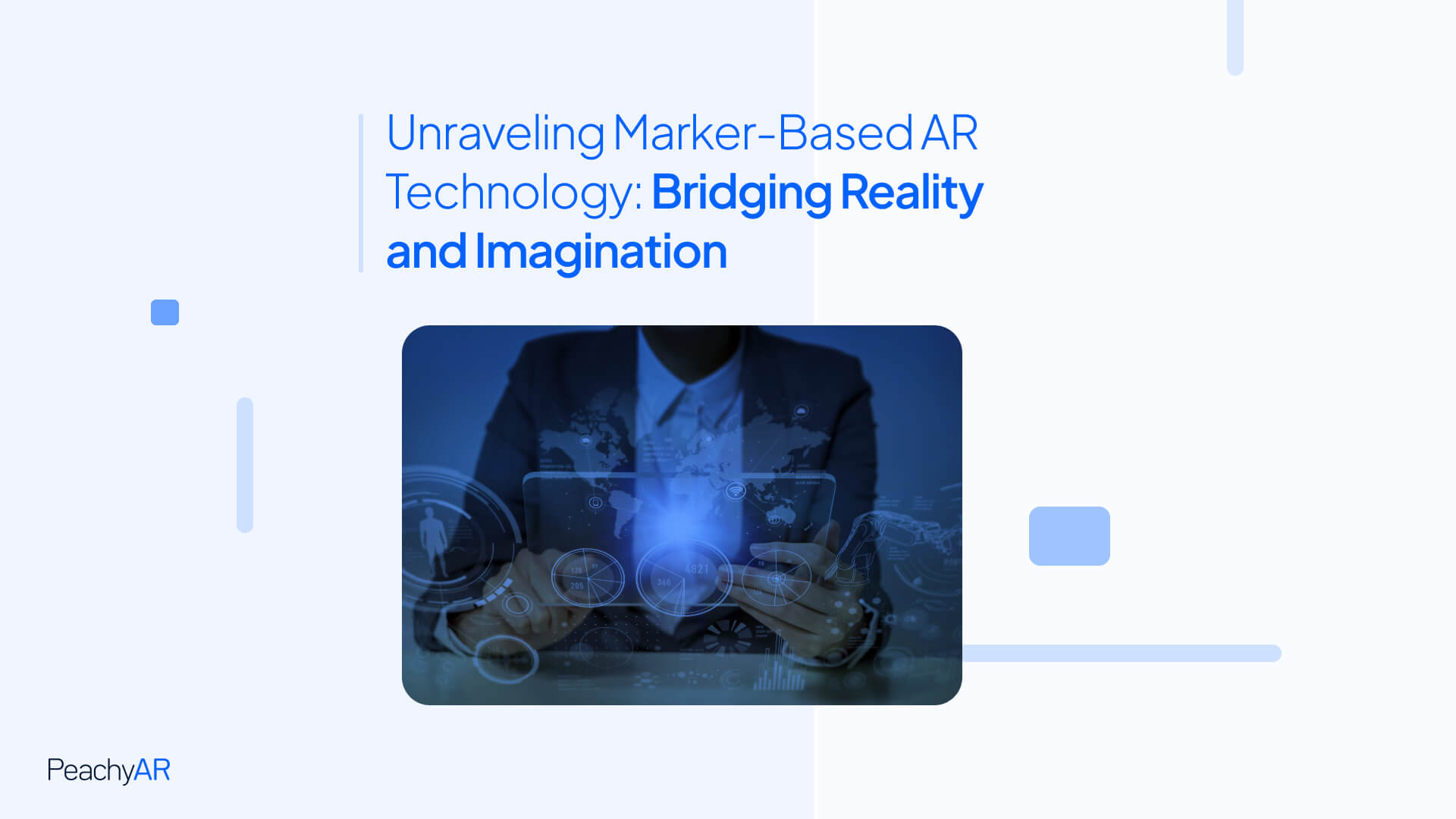
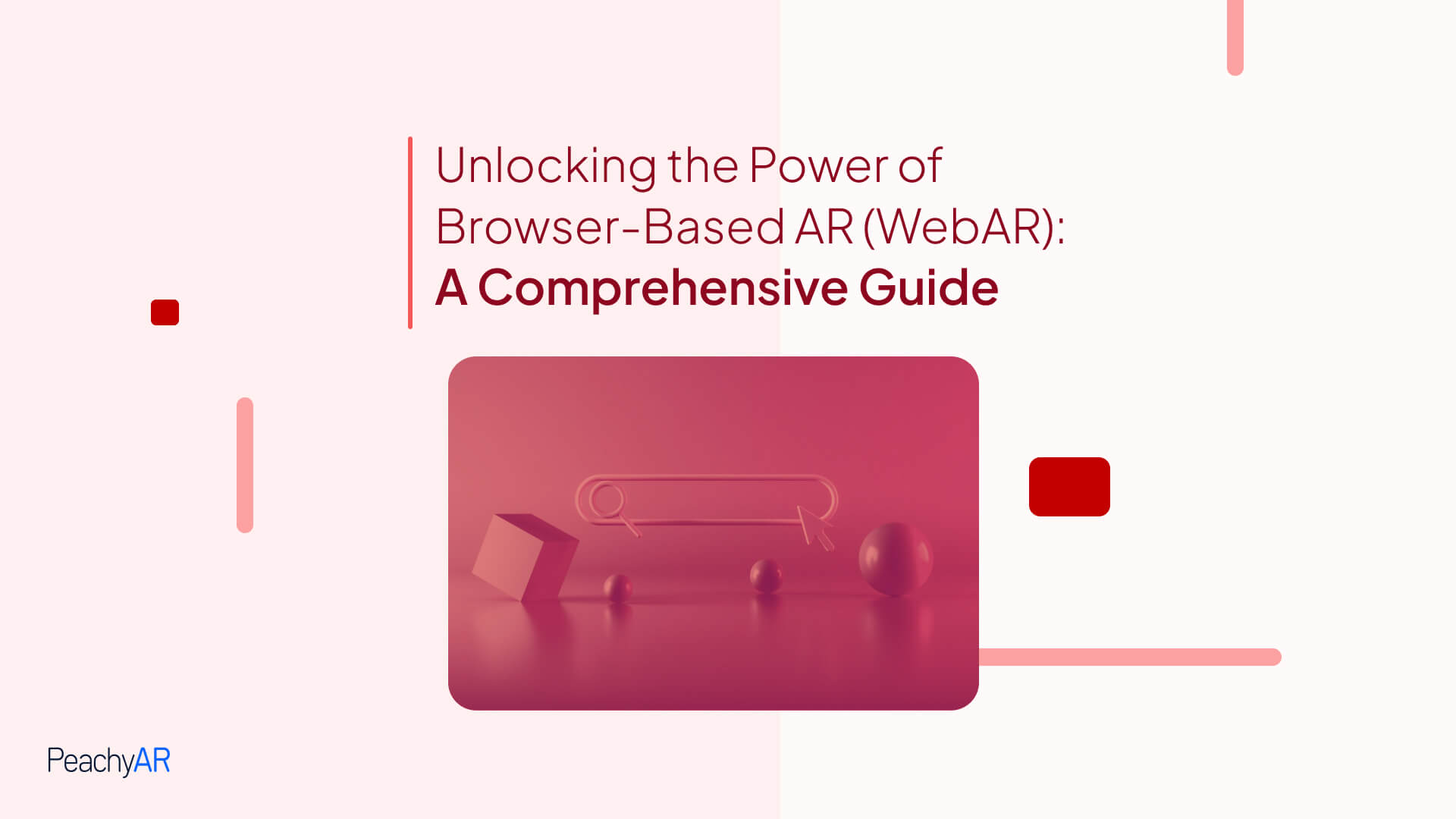
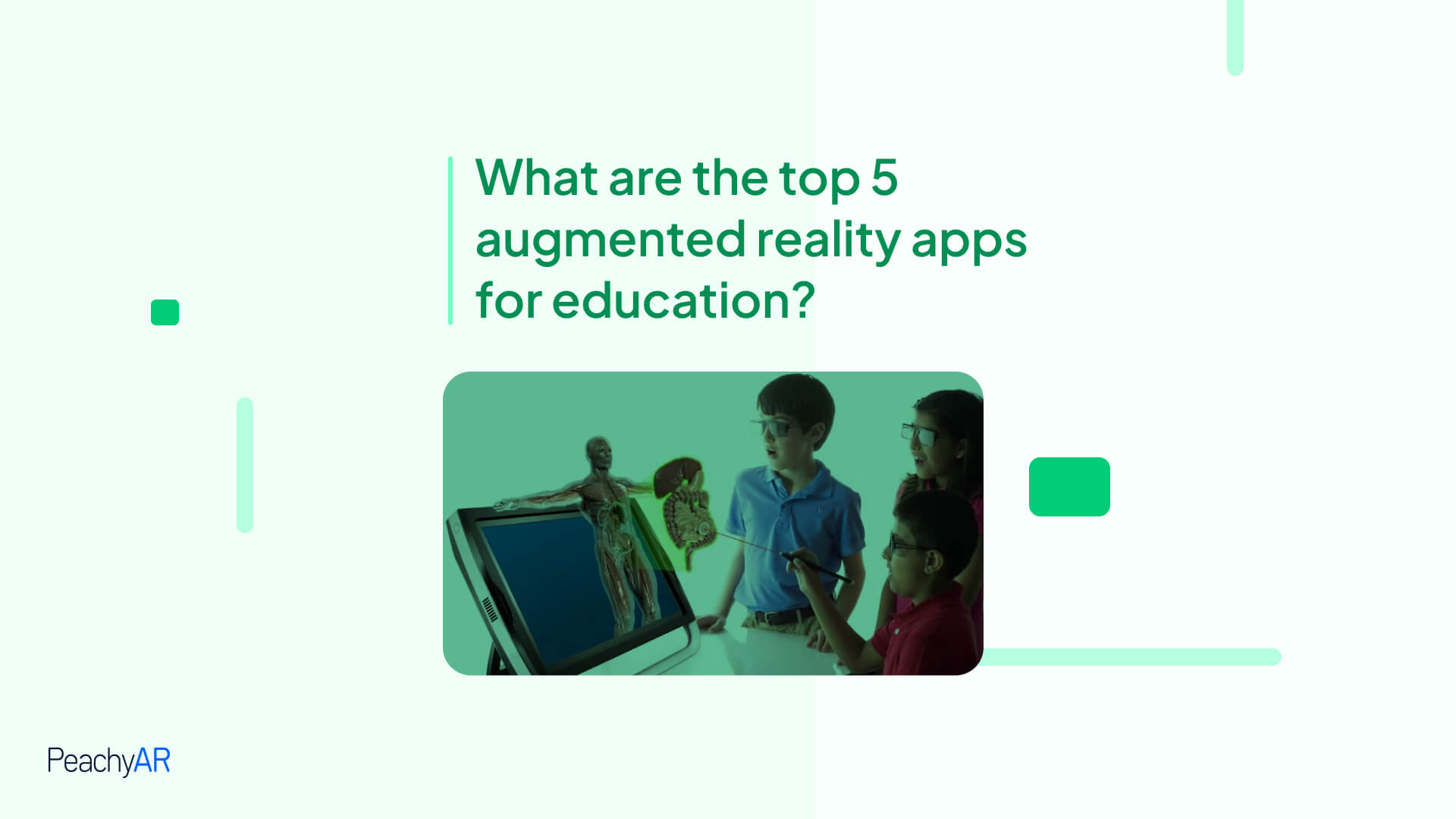
One Response