Augmented reality (AR) is a technology that overlays digital information, such as images, sounds, text, or videos, onto the real world.
An augmented reality platform is a software system that enables the creation and delivery of augmented reality experiences. AR enhances the user’s perception of reality by adding virtual elements that are contextually relevant and interactive. If you are interested in exploring the possibilities of AR, you might want to check out our website, where we offer a free trial of our AR platform.
Ready to learn more? Let’s get into it.
What does an augmented reality platform consist of?
An augmented reality platform typically consists of three main components:
An authoring tool, a runtime engine, and a distribution channel.
The authoring tool is a software application that allows developers to design and build AR content and interactions using various media assets and programming languages. The runtime engine is a software library that provides the core functionality of AR, such as tracking, rendering, and sensor integration. The distribution channel is a platform that enables users to access and enjoy AR experiences, such as an app store, a web browser, or a social network.
Definition of augmented reality platform
An augmented reality platform is a software system that enables the creation and delivery of immersive and interactive experiences that overlay digital content onto the physical world. An augmented reality platform typically consists of three main components: a content creation tool, a content delivery engine, and a content rendering engine. The content creation tool allows developers to design and build augmented reality applications using various media formats, such as 3D models, images, videos, sounds, and texts.
The content delivery engine handles the communication and synchronization of the content between the server and the client devices, such as smartphones, tablets, glasses, or headsets. The content rendering engine is responsible for displaying the content on the client devices in real-time, using various techniques such as computer vision, sensor fusion, tracking, and registration.

Types of augmented reality platforms
There are different types of augmented reality platforms that enable the development and deployment of AR applications. Some of the main types are:
-Social media apps: These are applications that allow users to create and share AR content on social media platforms, such as Facebook, Instagram, Snapchat, or TikTok. Users can apply filters, stickers, masks, or effects to their photos or videos or interact with virtual characters or objects. Social media apps are easy to use and have a large user base, but they have limited functionality and customization options.
–Browser-based AR (WebAR): These are web applications that run on browsers and do not require any installation or download. Users can access AR content by scanning a QR code, clicking a link, or visiting a website. WebAR can provide rich and dynamic AR experiences that work across different devices and platforms, but they may have lower performance and quality than native apps. Read more!
-Native mobile apps: These are applications that are installed on mobile devices and use the device’s camera, sensors, and hardware to deliver AR content. Users can download native apps from app stores or directly from the developers. Native apps can offer high-quality and complex AR experiences that leverage the device’s features and capabilities, but they may have higher development costs and maintenance requirements.
Each type of AR platform has its advantages and disadvantages, depending on the goals and needs of the AR project. When choosing an AR platform, developers should consider factors such as target audience, budget, functionality, scalability, and user experience.
An augmented reality platform is a software or hardware system that enables the creation, delivery, and management of AR experiences. An AR platform typically provides tools and features for:
– Content creation: designing and developing AR content using 3D models, animations, audio, video, or other media formats.
– Content delivery: distributing and displaying AR content to users through different channels, such as apps, web browsers, or embedded systems.
– Content management: storing, updating, and organizing AR content in a cloud-based or local database.
– User interaction: enabling users to interact with AR content using gestures, voice commands, touch inputs, or other methods.
– User analytics: collecting and analyzing data on user behavior, preferences, and feedback to improve AR content and performance.
5 Examples of Augmented Reality Platforms
There are many types of AR platforms available in the market, each with its strengths and limitations. Here are some examples of popular AR platforms and how they work:

– Apple ARKit: This is a framework for developing AR apps for iOS devices. It uses the device’s camera and sensors to track the user’s position and orientation in the real world. It also uses scene understanding and plane detection to anchor virtual objects to the environment. It supports face tracking, image recognition, object scanning, and 3D rendering.
– Google ARCore: This is a platform for building AR apps for Android devices. It works similarly to ARKit but also supports environmental lighting estimation, depth perception, and cloud anchors. It allows users to share and collaborate on AR experiences across different devices.
– Microsoft HoloLens: This is a mixed-reality headset that combines AR and VR. It projects holograms onto the user’s field of view using a transparent visor. It uses spatial mapping and spatial sound to create immersive and realistic AR scenarios. It also supports hand gestures, eye tracking, voice control, and spatial anchors.
– Snapchat Lens Studio: This is a tool for creating and sharing AR lenses for Snapchat. It allows users to add filters, stickers, animations, or 3D models to their selfies or surroundings. It uses face tracking, image recognition, segmentation, and geolocation to customize the AR effects.
– Facebook Spark AR: This is a platform for creating and publishing AR effects for Facebook and Instagram. It enables users to enhance their photos and videos with interactive AR elements. It uses face tracking, hand tracking, plane tracking, target tracking, and world effects to create engaging AR experiences.
Peachy AR, where reality meets imagination
Our AR platform allows you to create, share, and experience immersive AR content using your smartphone or tablet. You can choose from a variety of templates and themes or customize your own AR scenes with images, videos, audio, 3D models, and animations. You can also interact with your AR content using gestures, voice commands, or touch controls. Whether you want to create a virtual tour of your business, a fun game for your friends, or a personalized greeting card for your loved ones, our AR platform can help you achieve your goals.
To sign up for our free trial, all you need is an email address and a password. You will get access to our online dashboard, where you can manage your AR projects and view analytics. You will also get access to our mobile app, where you can scan QR codes or use geolocation to launch your AR experiences. You can also share your AR content with others via social media or email. Our free trial lasts for 14 days, and you can cancel anytime without any charges.
Don’t miss this opportunity to unleash your creativity and discover the power of AR. Sign up for a free trial today and join our community of AR enthusiasts.
Let’s get started With the PeachyAR Platform Free Trial.

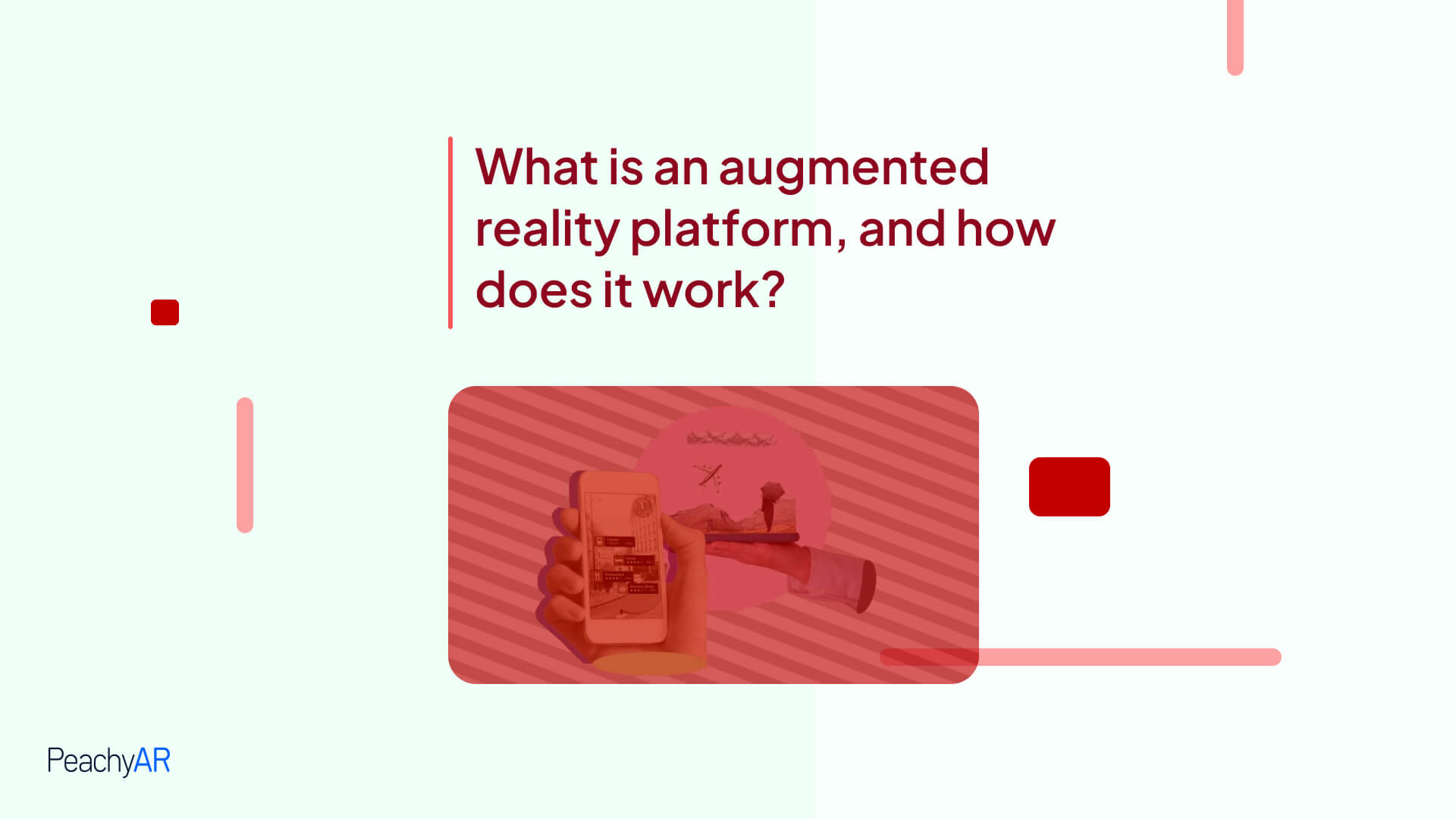

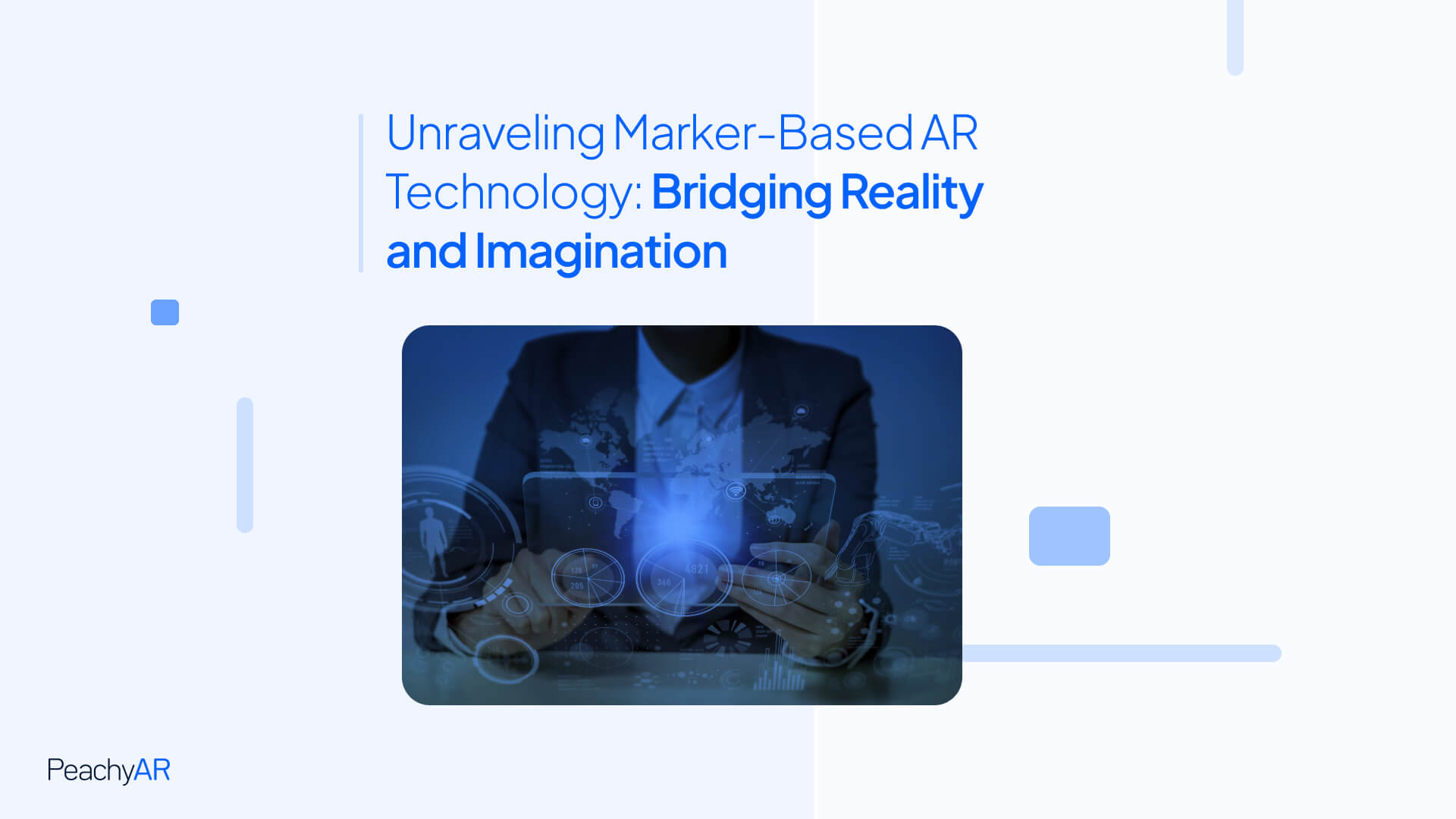
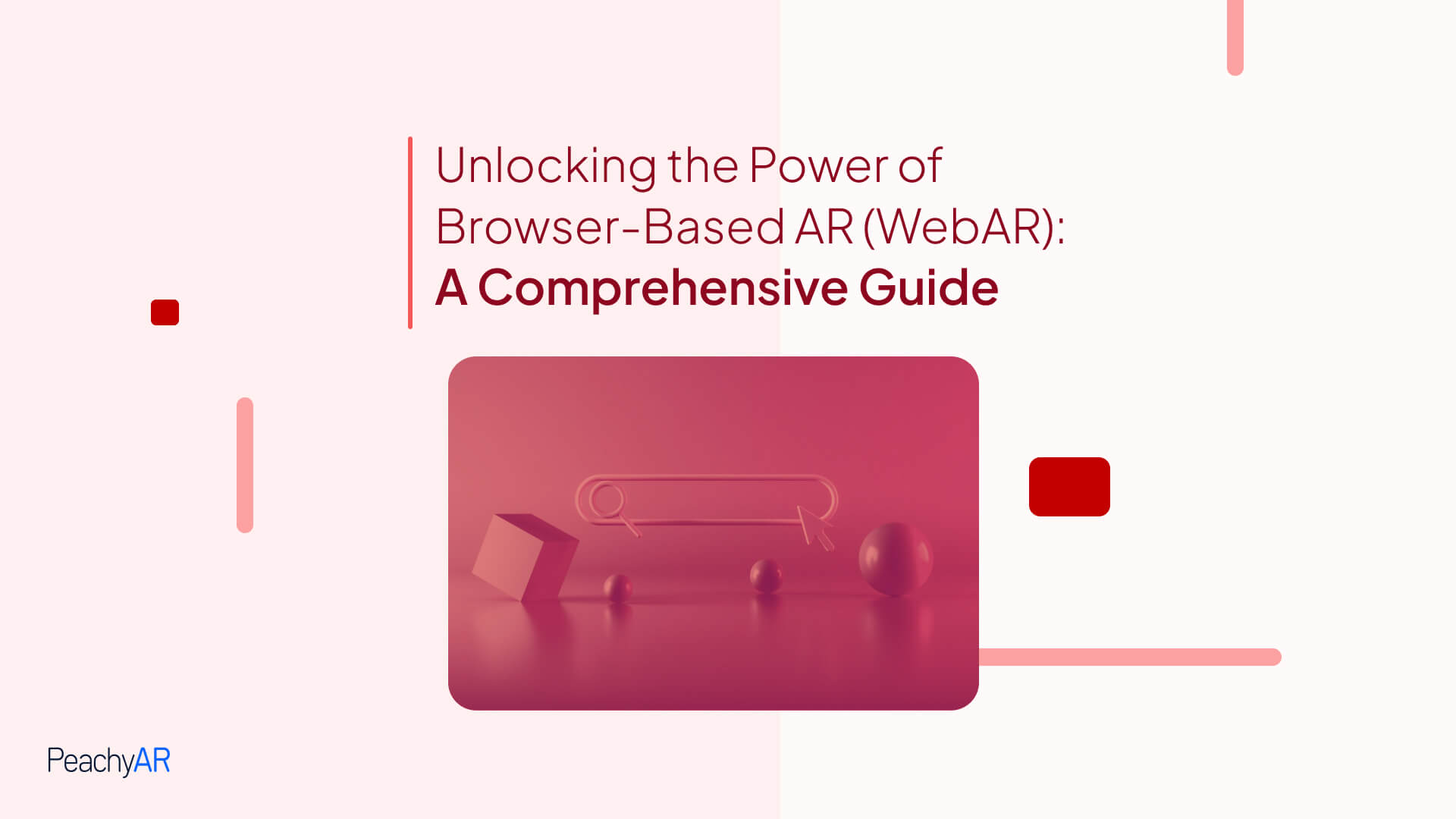
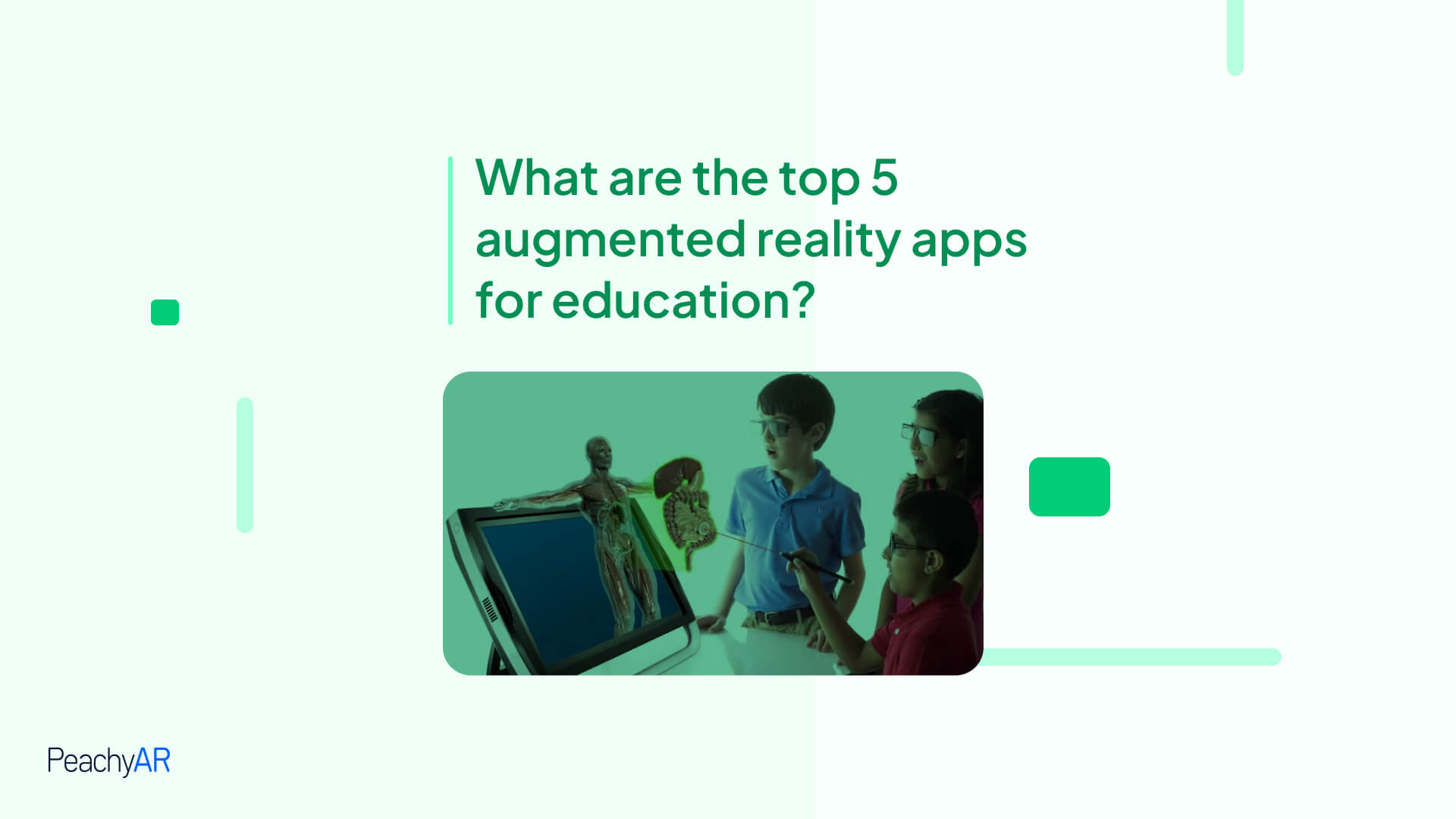
5 Responses
Perfect post, thanks
You’re welcome; sign up for our newsletter to keep up to date.