The best Augmented Reality platform allows you to craft and distribute AR experiences. AR augments real-world experiences by incorporating virtual features that are both relevant to the context and interactive. Should you be curious about the capabilities of AR, consider visiting our website. We provide an opportunity to try our AR platform for free.
However, developing AR applications is a challenging task. It requires many technical skills and knowledge, such as computer vision, graphics, user interface design, and programming. Moreover, many different platforms and tools are available for AR development, each with advantages and disadvantages.
How can you choose the best AR development platform for your project? This blog post will compare some of the most popular and widely used AR development platforms regarding their features, capabilities, compatibility, and pricing. This comparison will help you make an informed decision and create excellent AR applications.
List of best Augmented Reality Platforms
To develop AR applications, developers must use AR development platforms that provide tools and frameworks for creating and deploying AR content. Many AR development platforms are available in the market, each with its features, advantages, and limitations. This blog post will list some of the best AR development platforms you can use to create unique AR experiences.
1. Unity: Unity is one of the world’s most popular and widely used game engines and supports AR development. Unity offers a rich set of features and assets for creating 2D and 3D games, applications, and integrations with various AR SDKs (software development kits), such as ARCore, ARKit, Vuforia, and Microsoft HoloLens. Unity also has a large and active community of developers and users who share tutorials, tips, and resources for learning and improving your skills.
2. Unreal Engine: Unreal Engine is another powerful and versatile game engine that can be used for AR development. Unreal Engine provides high-quality graphics and performance and a visual scripting system called Blueprint that allows you to create logic and interactivity without coding. Unreal Engine supports AR SDKs, such as ARCore, ARKit, Vuforia, and Microsoft HoloLens.
3. Spark AR Studio: Spark AR Studio is a platform that allows you to create and publish AR effects for Facebook and Instagram. Spark AR Studio lets you use your own 3D models, images, sounds, and animations or choose from a library of assets and templates. You can also use scripting to add logic and interactivity to your effects. Spark AR Studio has a simple and intuitive interface makes it easy to design and test your effects on your device or simulator.
4. Reality Composer: Reality Composer is an app that lets you create and edit AR scenes on your iPhone or iPad. Reality Composer lets you drag and drop 3D objects, animations, behaviors, and sounds into your scene and adjust their properties and interactions. You can also use Reality Composer to scan your environment and place your AR content in realistic locations. Reality Composer can export your scenes to Xcode or Reality File format, which can be used in other apps or platforms.
5. Amazon Sumerian: Amazon Sumerian is a cloud-based platform that enables you to create and run AR applications on the web. Amazon Sumerian provides a web-based editor that lets you build 3D scenes using assets from Amazon S3 or third-party sources. You can also use scripting to add logic and interactivity to your scenes. Amazon Sumerian supports various AR devices and browsers, such as iOS Safari, Android Chrome, Firefox Reality, Oculus Quest, Magic Leap One, and Microsoft HoloLens.
Some of the key features to look for in an AR development platform:
– Cross-platform support: the best AR development platform should allow you to create AR applications that run on multiple devices and platforms, such as smartphones, tablets, headsets, or web browsers. This way, you can reach a wider audience and reduce the development time and cost.
– Tracking and recognition capabilities: A good AR development platform should provide robust and accurate tracking and recognition capabilities that can anchor the digital content to the real world. For example, some common tracking and recognition methods are marker-based, markerless, image-based, face-based, object-based, and location-based. Depending on your use case and target device, choose the platform that supports the most suitable tracking and recognition method for your AR application.
– Rendering and animation features: the best AR development platform should provide high-quality rendering and animation features that can create realistic and interactive digital content for your AR application. For example, some rendering and animation features are lighting, shadows, reflections, textures, shaders, particle effects, physics engines, and skeletal animation. Depending on your design goals and target device, choose the platform that supports your AR application’s most appropriate rendering and animation features.
– Performance optimization tools: A good AR development platform should provide performance optimization tools that can help you improve the efficiency and responsiveness of your AR application. For example, some performance optimization tools are asset compression, occlusion culling, level of detail (LOD), batching, caching, and profiling. Depending on your target device and user expectations, you should choose the platform that provides your AR application’s most compelling performance optimization tools.
– User interface design tools: the best AR development platform should provide user interface design tools to help you create intuitive and user-friendly interfaces for your AR application. For example, user interface design tools include menus, buttons, sliders, text fields, icons, labels, tooltips, and gestures. Depending on your user needs and preferences, choose the platform that provides the most suitable interface design tools for your AR application.

Challenges in developing augmented reality platforms
Developing AR platforms also poses many challenges, such as:
– Technical challenges: AR requires high-performance hardware and software to process complex data and render realistic graphics in real-time. AR also needs accurate and robust tracking and registration methods to align the virtual and real worlds. Moreover, AR has to deal with various environmental factors, such as lighting, occlusion, noise, and user motion.
– User experience challenges: AR has to provide a seamless and intuitive interaction between the user and the virtual content. AR must also consider the user’s comfort, safety, privacy, and social acceptance. Furthermore, AR has to balance the trade-off between immersion and realism and between information and distraction.
– Design challenges: AR has to create engaging and meaningful content that matches the user’s context and needs. AR must also follow the principles of human-computer interaction and user-centered design to ensure usability and accessibility. Additionally, AR has to cope with the diversity of users, devices, and scenarios.
These challenges require interdisciplinary collaboration and innovation from researchers, developers, designers, and users. AR is still an emerging technology with much room for improvement and exploration. By overcoming these challenges, AR can offer more immersive and interactive experiences that enrich our perception of reality.

PeachyAR: Augmented Reality Development Platform that you need
Are you looking for a way to create immersive and engaging augmented reality experiences for your customers, users, or learners? Do you want to use the latest AR technologies and tools while saving money and time? If so, you need to check out PeachyAR. You don’t need any coding skills or expensive hardware to use PeachyAR.
With PeachyAR, you can create AR experiences for any industry or use case. Whether you want to showcase your products, enhance your marketing campaigns, educate your audience, entertain your fans, or anything else, PeachyAR can help you achieve your goals.
But don’t take our word for it. See for yourself how easy and powerful PeachyAR is by signing up for a free trial today. You’ll get access to all the features and resources of PeachyAR for 14 days, with no credit card required. You’ll also get support from our friendly and knowledgeable team, who will guide you through the process and answer any questions you may have.
Take advantage of this opportunity to join the AR revolution and take your business, education, or entertainment to the next level. Sign up for a free trial of PeachyAR now and unleash your creativity with the best-augmented reality development platform.



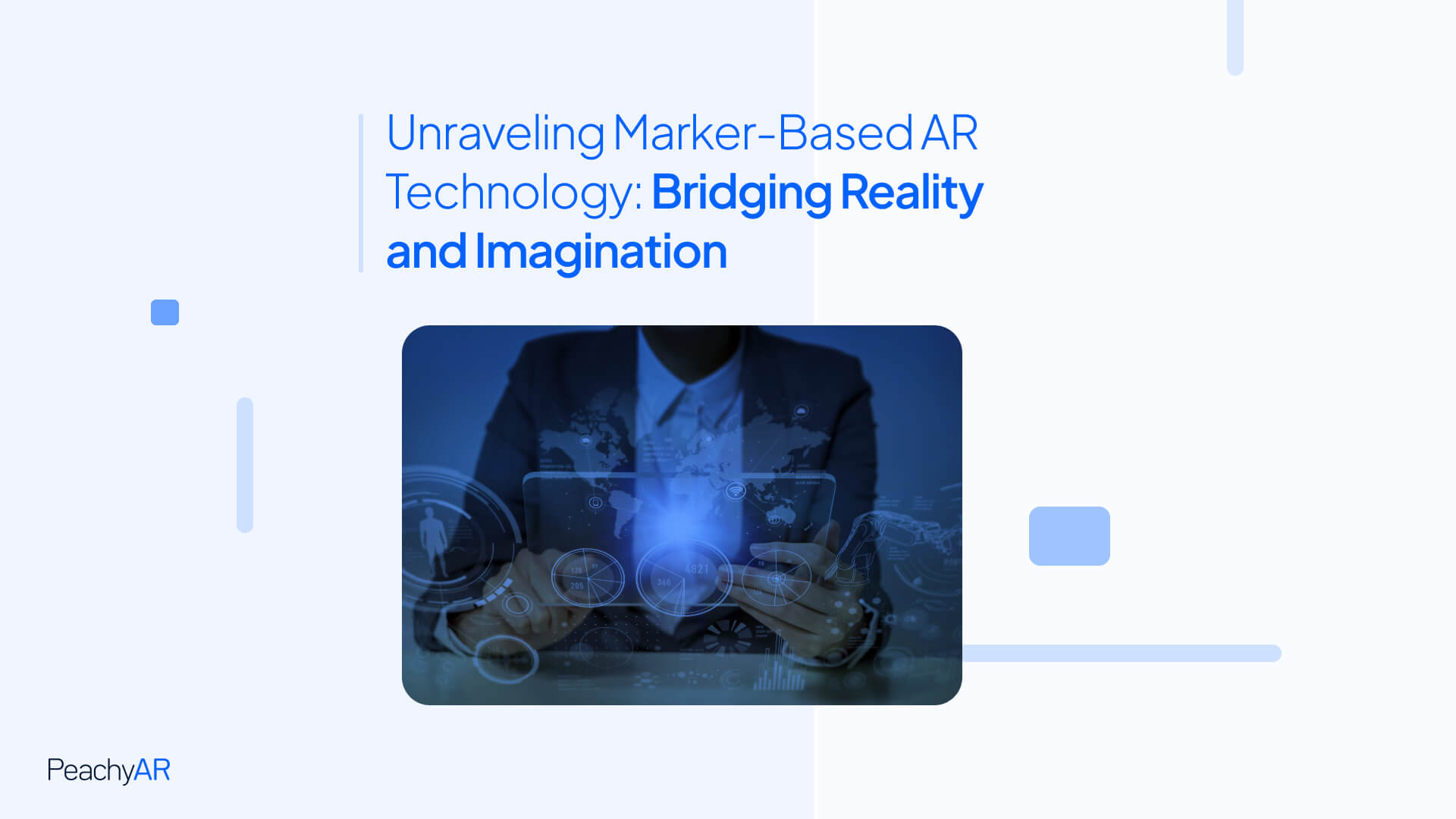
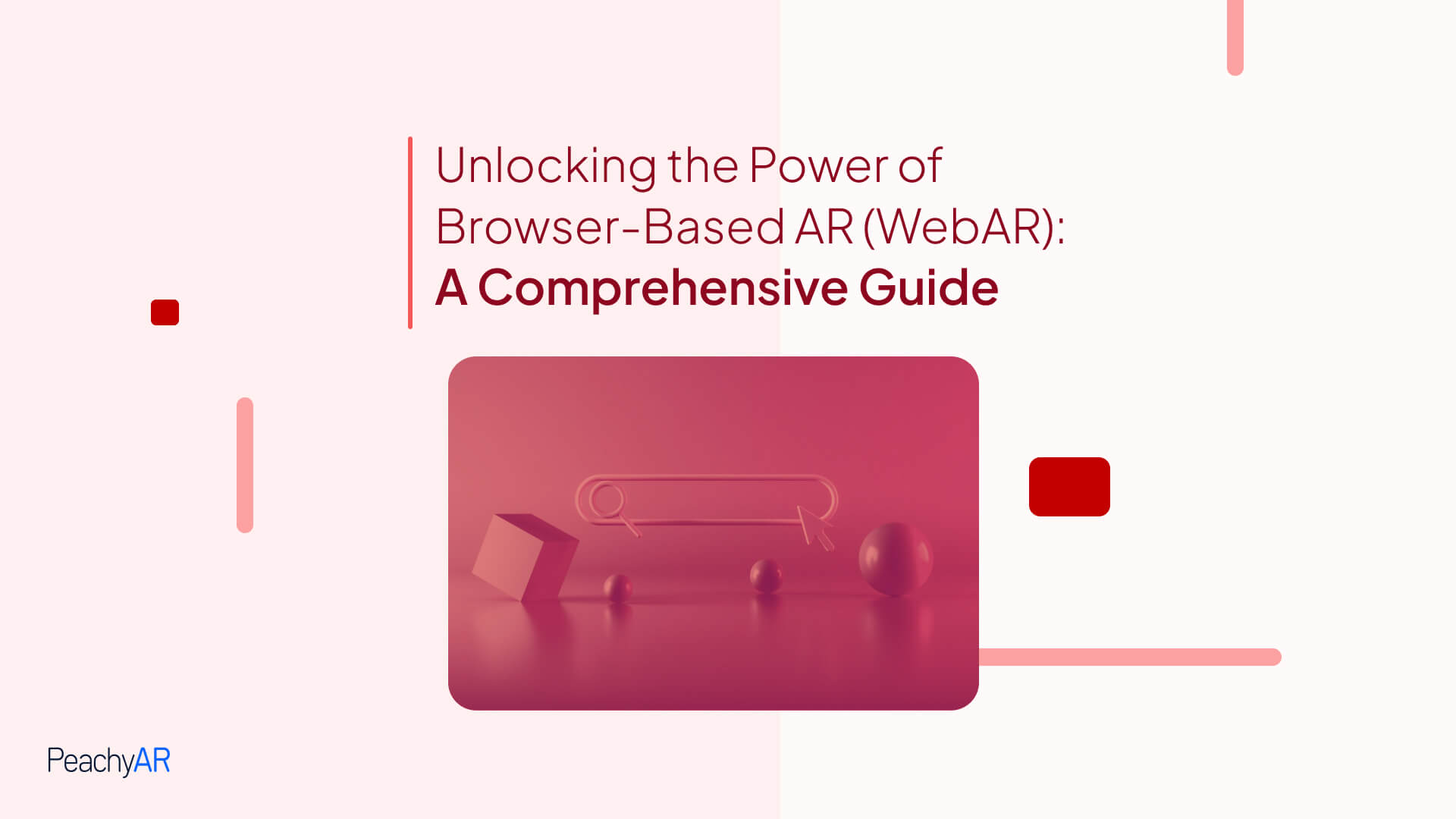
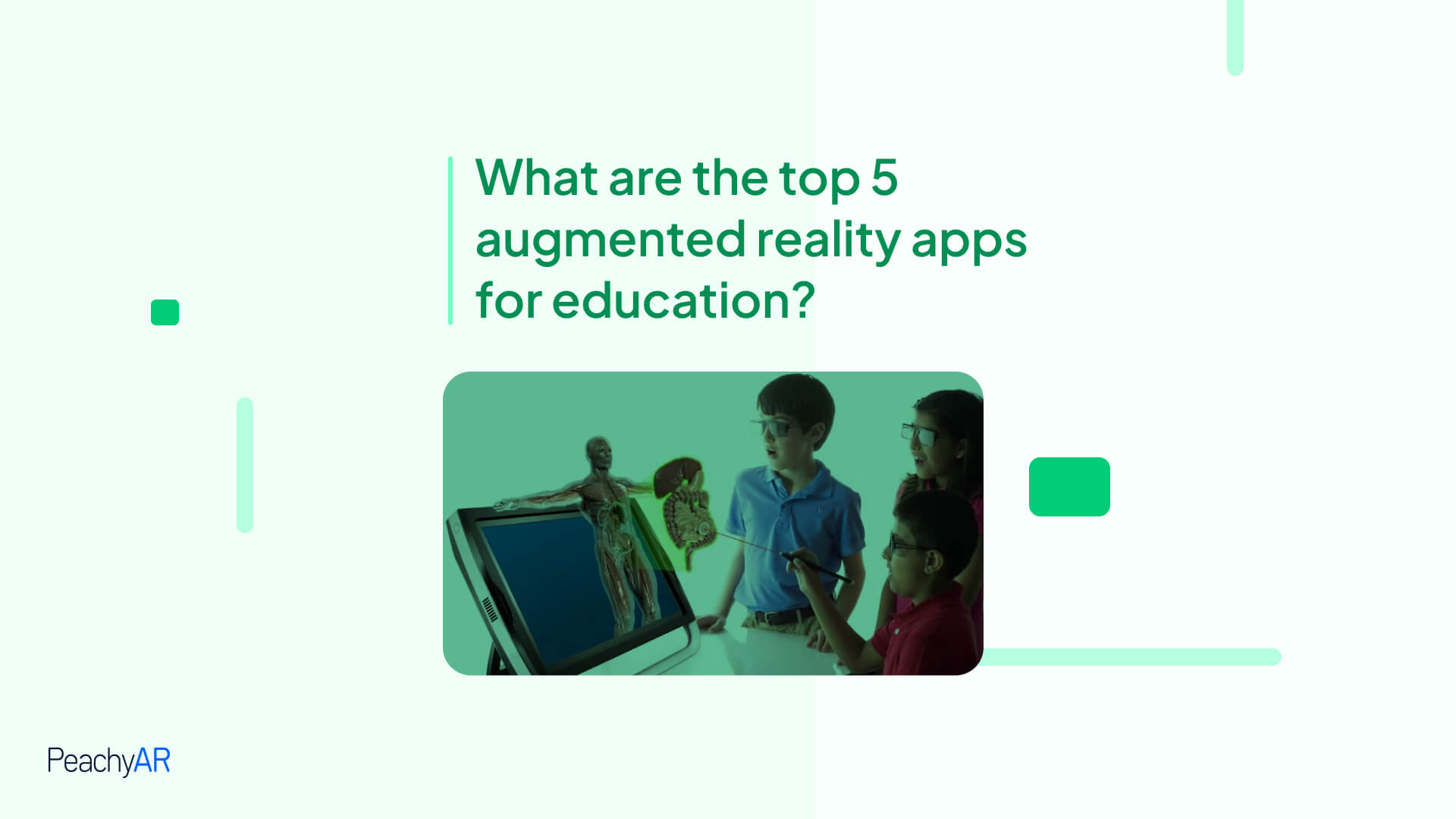
One Response